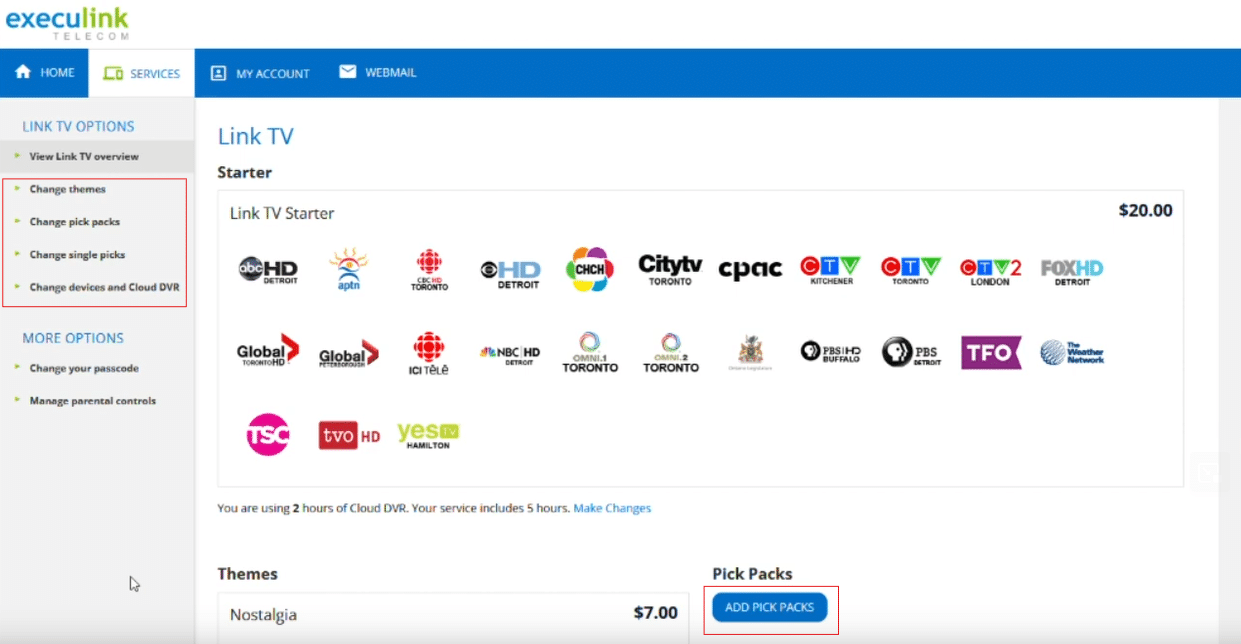How do I add/remove channels, packages or devices in MyExeculink ?
If you have Link TV, you can add or change your TV channels and packages, remove devices and more through our convenient MyExeculink portal at any time. Simply log into your MyExeculink portal using your username and password, and from the Services menu dropdown, click TV.
You will see a list of all your current Link TV channels and packages. You can click on any of the blue “Change” or “Add” buttons next to Themes, Pick Packs and Single Picks to update your channels and packages. You can also update your service through the left-hand menu by clicking on any of the “Change” links there.
Your updated service price will be reflected in your next bill from whenever you made the change.