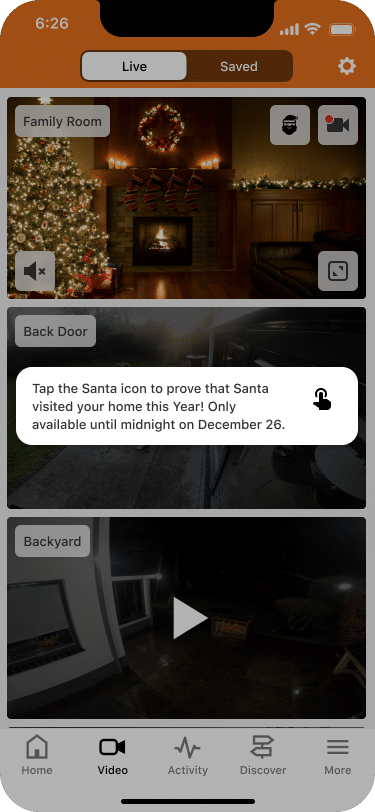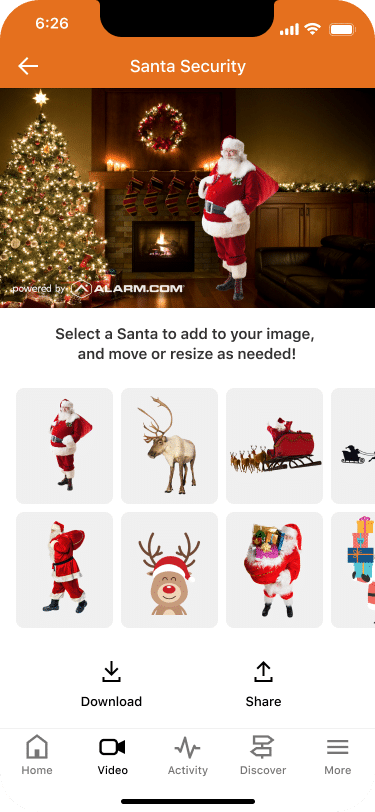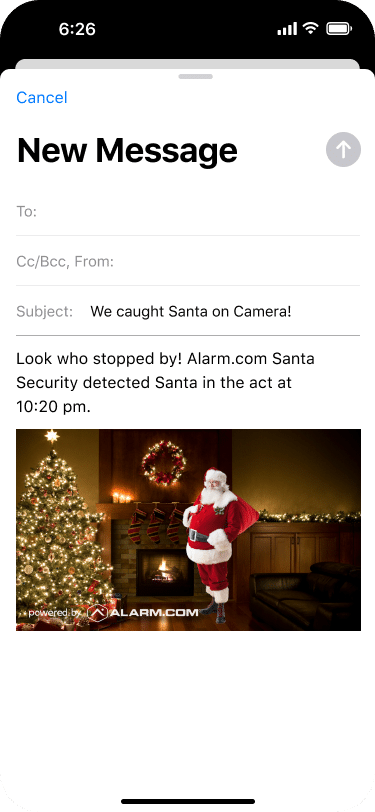How to set up and use Santa Security
Capture the Magic of Santa with Smart Home Santa Security!
This holiday season, bring joy and excitement to your home with our Smart Home Santa Security feature. From December 2 – 31, you can capture “proof” of Santa making his big visit – right from your Smart Home camera! It’s a fun way to spread holiday cheer and create unforgettable memories with family and friends.
This feature is compatible with the Indoor Wi-Fi Smart Camera, Outdoor Wi-Fi Smart Camera, Wired Doorbell Video Camera and Wireless Doorbell Video Camera.
Here’s how to catch Santa using the Smart Home app:
- Log into the Alarm.com app.
- Tap Video.
- Select the Live Video feed of a compatible camera, and then tap the Santa icon to take a snapshot.
- Select a Santa to add, and then resize and/or move him as needed. Santa options include day (full color) and night (black/white) versions.
5. Share or download the image:
-
- Tap upload to share the image using text, e-mail, or any other native sharing app on the mobile device (e.g., Facebook, Twitter, Slack, etc.).
- Tap download to download the image.
Make this holiday season even more magical with a little help from Santa Security!