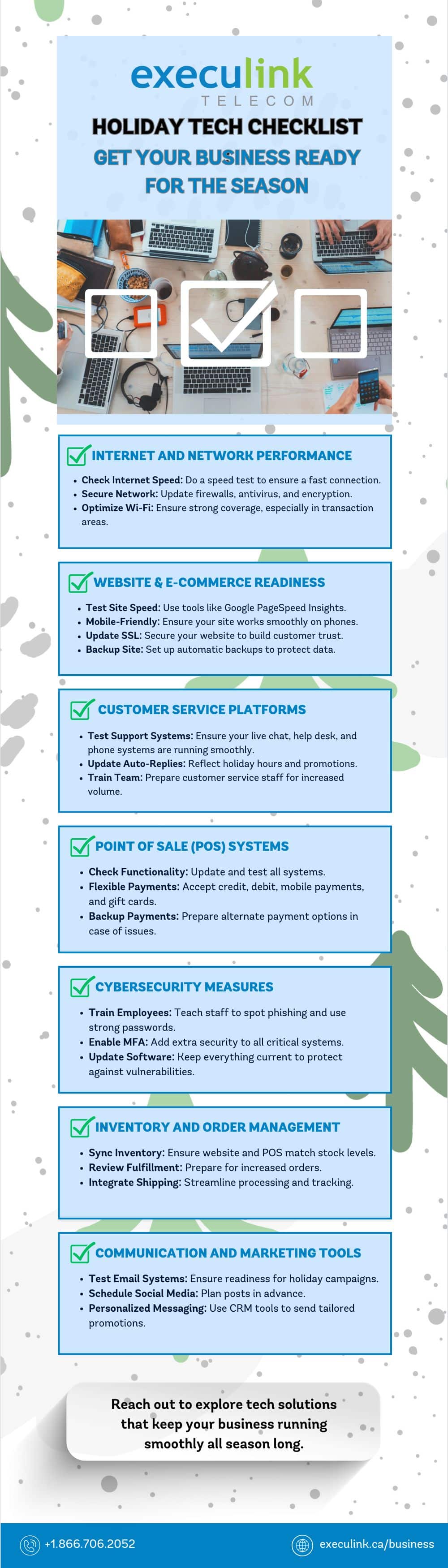Holiday Tech Checklist: Get Your Business Ready for the Season
November 7, 2024 Category: Business Services
As sweater weather arrives, it’s a sure sign that the holidays are just around the corner. With the rush of holiday shopping coming soon, now’s the time to make sure your tech is ready to keep things running smoothly. From ensuring fast internet to preparing your customer service systems for the busy season, your technology plays a crucial role in delivering a stress-free experience for both you and your customers.
The holiday season demands proactive planning and a well-synced team. Whether you’re running an online store or managing a bustling retail space, all systems need to be ready to handle the pressure. With the right steps, your business can avoid costly downtime and keep things running smoothly all season long.
- Internet and Network Performance
- Check Your Internet Speed: Run a speed test to make sure your connection is fast enough to handle the holiday load. If it’s lagging, upgrading to Execulink’s Fibre Internet can ensure you’re ready for the busiest days.
- Secure Your Network: Review your network security. Ensure firewalls, antivirus software, and encryption tools are updated and protecting your network from cyber threats.
- Optimize Wi-Fi: Make sure your Wi-Fi signal is strong across your business, particularly in transaction areas. This is crucial for both in-store and online performance.
Pro Tip: If you have seasonal or temporary pop-up locations, ensure they’re equipped with reliable internet and security for smooth operations.
- Website and E-commerce Readiness
- Test Website Speed: Use tools like Google PageSpeed Insights to check how quickly your site loads. If it’s slow, holiday shoppers may leave before they buy.
- Ensure Mobile Optimization: Many customers will be shopping on their phones. Double-check that your website is mobile-friendly and provides a smooth checkout process.
- Update SSL Certificates: Make sure your website’s SSL certificates are current to protect customer data and build trust.
- Back Up Your Website: Set up automatic backups to protect against data loss and ensure quick recovery in case of any issues.
Pro Tip: As online shopping skyrockets during the holidays, ensure your website can handle the surge in traffic with Execulink’s scalable e-commerce packages.
- Customer Service Platforms
- Test Customer Support Systems: Ensure that your live chat, help desk, and phone systems are functioning smoothly. The holiday season brings more inquiries, so reliable systems are essential for keeping up with customer needs.
- Update Auto-Replies: Refresh your automated email responses, chatbot scripts, and call routing to reflect holiday hours and any special promotions, so customers know what to expect.
- Train Your Team: Prepare your customer service team with holiday-specific training to handle increased customer volume and seasonal queries efficiently.
Pro Tip: If you’re expecting a major spike in inquiries, consider leveraging a solution like Execulink’s Cloud Contact Center to manage high call volumes and keep customer support running smoothly during the rush.
- Point of Sale (POS) Systems
- Check POS System Functionality: Verify that all POS systems are updated and ready for the holiday rush. Run any software updates that enhance performance or security.
- Offer Flexible Payment Options: Make sure your POS systems accept a variety of payment methods—credit, debit, mobile payments, and gift cards.
- Have Backup Payment Solutions: In case of technical issues, have a backup payment option ready, such as mobile payment or manual card entry.
Pro Tip: For businesses with multiple locations or pop-up shops, make sure your POS systems are synced and ready for the holiday surge.
- Cybersecurity Measures
- Employee Cybersecurity Training: Remind your employees about best practices for security, including identifying phishing scams and using strong passwords.
- Enable Multi-Factor Authentication (MFA): Add an extra layer of protection by enabling MFA on all critical business systems.
- Update Software Regularly: Keep all systems—operating systems, POS, and applications—updated to protect against vulnerabilities.
Pro Tip: Consider SD-WAN solutions to optimize your network’s performance while maintaining top-level security, especially when handling large volumes of data during peak times.
- Inventory and Order Management
- Sync Your Inventory: Make sure your inventory management system is in sync with both your website and POS systems to avoid overselling.
- Check Your Order Fulfillment Process: Review your fulfillment procedures to ensure they can handle the increased volume efficiently.
- Integrate Shipping Tools: Verify that your shipping process is integrated with your e-commerce platform for smoother order processing and tracking.
Pro Tip: Consider offering real-time inventory updates to keep customers informed about availability and prevent overselling.
- Communication and Marketing Tools
- Review Email Marketing Platforms: Test your email marketing systems to ensure they’re ready for high-volume holiday campaigns.
- Schedule Social Media Posts: Plan and schedule holiday promotions in advance to keep your audience engaged without the stress of last-minute content creation.
- Personalized Messaging: Use CRM tools to send personalized holiday promotions, reminders for abandoned carts, and special offers.
Pro Tip: Keep your messaging consistent across email, social media, and website platforms to create a seamless experience for customers engaging with your brand.
Prepare Now for a Smooth Holiday Season
Getting your tech ready for the holidays is key to keeping your business running smoothly when it matters most. By following this checklist, you’ll help prevent disruptions, improve the customer experience, and make sure your team has the tools they need for the busiest time of year.
Need help with your tech setup? Reach out to Execulink for solutions that keep your business connected and ready for whatever the holiday season brings.