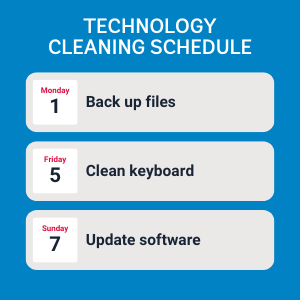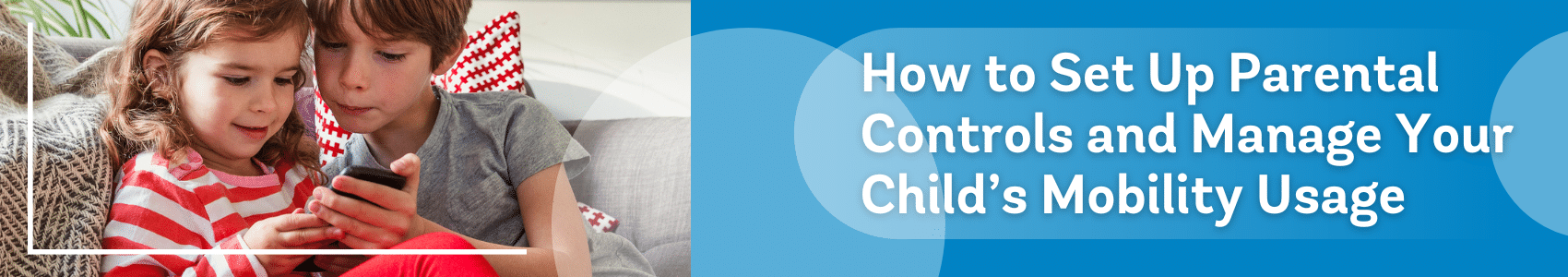Start the Year Off Fresh: Cleaning and Maintaining Your Technology
February 4, 2025 Category: Pop Culture, Technical Support
The start of a new year is the perfect time to hit the reset button and refresh your surroundings—and that includes your technology. From your laptop to your smartphone, these devices work hard for you daily. A little care and maintenance can go a long way in keeping them running smoothly and looking good. Here are some tips to clean and maintain your tech for a fresh start to the year.
1. Clean Your Devices
Over time, our devices collect dust, fingerprints, and grime. Here’s how to give them a proper clean:
Screens:
- Use a microfiber cloth to gently wipe away smudges and fingerprints.
For deeper cleaning, lightly dampen the cloth with water or a screen-safe cleaner. Avoid spraying directly on the screen.
Keyboards:
- Turn your keyboard upside down and gently tap it to dislodge crumbs and debris.
- Use compressed air to clean between the keys.
- Wipe the surface with a disinfectant wipe (make sure it’s not too wet).
Phones and Tablets:
- Use an alcohol-based wipe or a mixture of 70% isopropyl alcohol and water on a microfiber cloth.
- Clean the case and any accessories, such as screen protectors.
Mice and Controllers:
- Wipe down external surfaces with a disinfectant wipe.
- Use a toothpick or small brush to remove dirt from crevices.
2. Declutter Your Digital Space
A clean device isn’t just about the exterior. Tidying up your digital files can improve performance and make it easier to find what you need.
Organize Files:
- Delete old or unnecessary files.
Create folders for better organization.
- Back up important data to a cloud service or external drive
Clear Your Inbox:
- Unsubscribe from unwanted newsletters.
- Archive or delete old emails.
- Set up filters to keep your inbox organized moving forward.
Review Your Apps:
- Delete unused apps from your phone, tablet, or computer.
- Update all your apps to the latest version to ensure security and performance.
3. Maintain Your Devices
Regular maintenance can extend the life of your technology and prevent issues before they arise.
Update Your Software:
- Check for operating system and software updates regularly. These often include important security patches.
Check Your Storage:
- Delete temporary files, old downloads, and unnecessary apps to free up space.
Replace Old Accessories:
- Check chargers, cables, and cases for wear and tear. Replace any that are fraying or broken.
Monitor Battery Health:
- Avoid letting your battery drain completely.
- Keep devices in a cool, dry place to prevent overheating.
4. Protect Your Devices
Once your technology is clean and organized, make sure it stays that way.
Invest in Protection:
- Use screen protectors and durable cases.
- Store devices in safe locations to avoid accidental drops or spills.
Improve Cybersecurity:
- Use strong, unique passwords for your accounts and devices.
- Enable two-factor authentication (2FA) where possible.
- Install antivirus software and keep it updated.
Practice Safe Charging:
- Use manufacturer-approved chargers.
- Avoid overcharging by unplugging devices once they reach 100%.
5. Create a Cleaning Schedule
Consistency is key to maintaining your technology. Set a reminder to clean your devices every few weeks, and schedule deeper maintenance tasks, like software updates and backups, monthly.
Starting the year with clean and well-maintained devices sets the tone for a more productive and organized 12 months ahead. By giving your technology the care it deserves, you’ll enjoy better performance, greater longevity, and a clutter-free digital life. Here’s to a fresh start and a fantastic year!


 For deeper cleaning, lightly dampen the cloth with water or a screen-safe cleaner. Avoid spraying directly on the screen.
For deeper cleaning, lightly dampen the cloth with water or a screen-safe cleaner. Avoid spraying directly on the screen. Create folders for better organization.
Create folders for better organization.