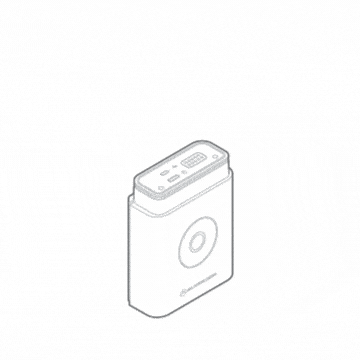How to charge and/or replace your Wireless Video Doorbell battery
- Unlatch the bottom of the mount.
2. Remove the doorbell from the mount.
3. Separate the battery pack from the doorbell body.
4. Plug the supplied micro USB cable into the battery pack.
5. Plug the USB end of the cable into a USB wall charger and insert the charger into an outlet.
6. The charging LED, located on the top of the battery pack, will be solid orange while the device is charging. The charging LED will turn solid green when charging has completed.
7. To replace the battery, follow steps 1-3.
8. Discard of the old battery and safely dispose of it at the nearest battery recycling location.
9. Insert new replacement battery by sliding the battery back into the doorbell body.